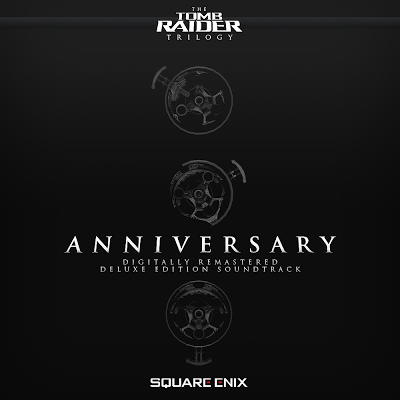IMPORTANT: Tombraiders.net does not support any of these files and is not responsible for anything that happens to your computer as a result of downloading or installing them. I try to make every effort to ensue that all of the linked files are safe and functional, but I cannot guarantee they'll work on all systems. I recommend taking proper precautions with any downloaded file, including downloading from reputable sites, scanning with an anti-virus/spyware program, following installation instructions, and backing up your existing files before installing anything new.

Tomb Raider: Anniversary Downloads
This page includes demos, patches and other downloads for Tomb Raider: The Angel of Darkness. Some of the files are hosted on this site. Others are hosted elsewhere, as indicated. Before downloading, please read the important warning below.
 Custom Search
Custom SearchOn This Page
- Important Warnings
- TRA Demos and Full Game Download
- TRA Bonus Levels
- Other Patches and Utilities
- Unofficial Patches and Utilities
- Music Soundtrack
Related Pages
- Savegame Files
- Controls & Instruction Manuals
- Tomb Raider Downloads
- Tomb Raider 2 Downloads
- Tomb Raider 3 Downloads
- TR: Last Revelation Downloads
- TR: Chronicles Downloads
- TR: Angel of Darkness Downloads
- TR: Legend Downloads
- TR: Underworld Downloads
- TOMB RAIDER (2013) Downloads
Please Read Before Downloading
TR: Anniversary Demos and Full Game Download
- PC Anniversary Demo and Full Game - Demo and full game available through Steam.
- PC Anniversary Demo (270 MB) - Link is to tombraiderchronicles.com.
- Macintosh Anniversary Demo (273 MB) - Link is to Download.com.
- Xbox 360 Demo & Full Game - Available through Xbox LIVE Marketplace. (If you own Legend on Xbox 360, you can download the complete Anniversary game as two add-ons.)
Anniversary Bonus Levels
None available.

Other Patches and Utilities for TRA
No patches available.
If you're having trouble installing the game on a PC with Windows 7, 8.1, or 10, try this:
- Insert the DVD and close the Autoplay window.
- Click the Start Menu, then Computer. Right-click the TRA DVD icon and choose 'Open' from the drop-down menu. This should display the files on the DVD.
- Locate the setup.exe file, right-click it and choose 'Run as Administrator'.
- Double-click the setup.exe file to start the installation, which should then run smoothly.
- If you receive an error message saying the program may not have installed correctly, click the option to 'Reinstall using recommended settings'.
For additional help with technical issues, please visit the Eidos Tomb Raider: Anniversary Technical Forum, Square Enix North America Support or Square Enix Europe Support.
Anniversary Cinematics
After completing each chapter (i.e., Peru, Greece, Egypt, Lost Island), all cinematics up to that point are unlocked. You can replay them by choosing Rewards then Cinematics from the main menu. If you like, you can turn on Subtitles in the Options menu so you don't miss any dialogue. Or watch all the cinematics on YouTube. (Thanks to TombRaiderCutscenes.)
Unofficial Patches, Trainers and Other Fixes
Tomb Raider Anniversary Flight Tool by Sunbeam - Sorry, but I am no longer able to host this patch since Google consistently flags it as malicious software. Please visit this thread on tombraiderforums.com for more info about the patch.
Tomb Raider: Anniversary Outfits - In addition to the 10 outfits you can unlock while playing the game (covered on my Anniversary Rewards page), players can also download and create their own custom outfits using various texture editing tools. I don't cover modding on this site, but Tomb Raider HUB and tombraiderforums.com are good places to start if you're interested.
Anniversary savegame files are on a separate page. I am not aware of any savegame or position editors for Anniversary.
Disabling the Windows Key
Accidentally pressing the Windows (Start Menu) key probably won't crash the game, but it can be annoying, especially during complicated platforming sequences. This is easily prevented by downloading and using a simple utility. The Classic Tomb Raider Strategy section has details.
Running Anniversary on Multi-Monitor Systems
If you try to run Tomb Raider: Anniversary on a multi-monitor system, you may find both monitors keep flashing and the game never properly starts. You can fix this using newer versions of DxWnd, which also lets you run the game in a borderless window.
For instructions visit this Steam forum thread. Thanks to Nudelyn for the info.
Tomb Raider Soundtrack
The Music of Tomb Raider has collected the definitive soundracks for all the games. Visit their Community Discography page for details and downloads.