When you first start playing one of the classic Tomb Raider games, take some time to learn the controls and practice the moves. Once you understand the basics, the more complex combinations will come easily. If you've just started playing or need a refresher, the Controls pages for each game give all the key/button combinations for each move on every system.
Test Lara's capabilities early on in relatively safe situations. Then you won't have to do as much repeating later on when more complex series of movements are needed. The training level, Lara's Home, is a good place to start, but you can also use any relatively safe spot in the earlier levels.
WALK, DON'T RUN. OK, maybe not always, but holding the Walk button while maneuvering along narrow ledges and high platforms will keep Lara from falling off. Walking, sidestepping, pivoting and looking can also help you position Lara before she makes a dangerous leap. (See Set Up Before Jumping, below.)
LEARN TO JUDGE DISTANCE. You can save a lot of time if you know how far Lara can go with each move. The game environment is built on a simple system of blocks. All the terrain is divided into these blocks, and each of Lara's moves covers a different number of blocks. If you learn these basics, you'll rarely misjudge a jump when it counts.
MOVE (controls) |
DISTANCE COVERED |
Jumping In Place |
A few inches, Lara scale. Normally jumping in place (i.e., jumping straight up and down) is used to reach handholds directly above Lara, but it can also be used to creep forward a little bit with each jump, such as when you want Lara to grab something above and she's slightly too far away, or when using the Corner Bug. |
Standing Jump |
Approx. 2 blocks |
Standing Jump & Grab |
Approx. 2 blocks. (NOTE: Pressing Action can help even when there's nothing to grab. It shortens the jump fractionally and lowers Lara's arc, so she can jump under low-hanging obstacles or into doorways, or land in spots she'd normally overshoot with a regular jump.) |
Running Jump |
Approx. 3 blocks from take-off point. (See Set Up Before Jumping, below.) |
Running Jump & Grab |
Approx. 3 blocks from take-off point. (NOTE: If Lara does not need to grab a ledge after making a jump, you can actually get a tiny bit more distance without grabbing. It may seem counter-intuitive, but pressing Action when there's nothing to grab actually shortens the jump fractionally. Also see the note under Standing Jump & Grab, above, and Set Up Before Jumping, below.) |
Hop Back |
Just short of 1 block |
Backflip |
Approx. 2 blocks |
Side Jump |
Approx. 2 blocks |
NOTE: There are a few variations on the basic jumps that aren't covered here. These involve special set-ups and/or the exploiting of various game bugs. These moves aren't necessary to play the game normally, but if you want to look into them further, I recommend my Useful Bugs page, as well as the following sites: Tomb Runner, Tomb Raider Tourist and Speed Demos Archive.
This video shows the setup technique in action.
SET UP BEFORE JUMPING. If you only learn one Tomb Raider trick, make it this one. It takes a moment, but you'll almost never miss a jump if you do.
When doing a running jump, Lara always runs two steps before taking off. Taking a long run-up does not make her jump any farther. On the contrary, a long run-up can result in Lara accidentally running off the edge or jumping too soon and missing the landing on the other side. So unless Lara is being chased or trying to beat a timed trap, take an extra moment to use this simple trick.
To set up for a running jump, first walk Lara to the spot where you want her to take off, usually the edge of a ledge. Line her up facing the spot where you want her to land. (If necessary, use walk, sidestep, pivot and look to get her into position.) Hop back once (tap Back). Then press and hold Forward and immediately press Jump, and Lara will run two steps and jump on the third, taking off right at the edge and land precisely where you're aiming. Of course, you can also press and hold Action while Lara is in the air to grab at the end of the jump.
Set up standing jumps similarly. If Lara needs to jump and grab a ledge opposite, walk up to the edge before jumping. If she needs to land on a flat spot ahead, gauge the distance (based on the number of blocks you need to cover, as described above) and step back if necessary before jumping. And remember that pressing Action shortens the jump, so don't grab if it's not necessary.
SAFETY DROP instead of jumping from great heights. Lara may still take some damage, but not as much. To safety drop, stand at the edge of a ledge, turn around and press Back while holding Action. Lara steps off and catches the ledge so she's hanging by her hands. When you release Action, she falls but not as far. Lara can also safety drop to hang from a ledge, then release and grab another ledge or opening below. Or, safety drop, draw weapons, then roll to come up ready for action.
Safety dropping also lets you control exactly where Lara lands when she falls, as in the situation pictured above, where you want to avoid landing in spikes.
USING SLOPES. There are some angled surfaces that Lara can't climb. If she lands on these, she'll start to slide. If she slides down backwards (i.e., facing uphill), you can press Action to make her grab and hang on at the end. Then release Action and she'll let go and drop, or continue to hold Action and press Left/Right to traverse, or press Forward then Jump to pull up and quickly backflip to a ledge behind her (provided there is one). Lara can also slide down facing forward and leap before she reaches the end to land on or grab a ledge. When jumping from a slope, Lara will always take off facing downhill. (This is handy to know for places where multiple jumps from angled blocks are required.) Beginning in TR2, she can do a mid-air roll if necessary to change directions while sliding. (See the relevant Controls and walkthrough pages for details.)
CLIMBABLE SURFACES. Beginning in TR2, Lara can climb ladders and certain other vertical surfaces. Holding the Action key makes her grab and hang on. Direction keys make her climb up, down, left and right. She can jump to grab a ladder above her using Jump + Action. And sometimes she'll need to do a fancy dismount to jump from a ladder to a ledge behind her or to jump to grab another ladder. (For tips, see the relevant Controls pages.)
Beginning in TR3, she can also use certain overhead surfaces to swing hand-over-hand monkey bar-style. The controls are similar to regular ladder climbing: Jump (straight up or forward as needed), press and hold Action to grab and hang on, then use the direction keys to move about.
Beginning in TR4, Lara can climb and traverse (i.e., move sideways while hanging from a ledge by her hands) around both concave and convex corners. The controls are the same: Just continue holding Action and Left/Right, and if the surface permits, she'll climb/traverse around the corner and keep going.
ACKNOWLEDGEMENTS: I am forever indebted to Ivans Chou and Brian Chew, whose Tomb Raiders Traveler's Guide set the standard for TR strategy back in the day. Without their inspiration (and jumping tips), Stella's Site would not exist. I ♥ you guys!

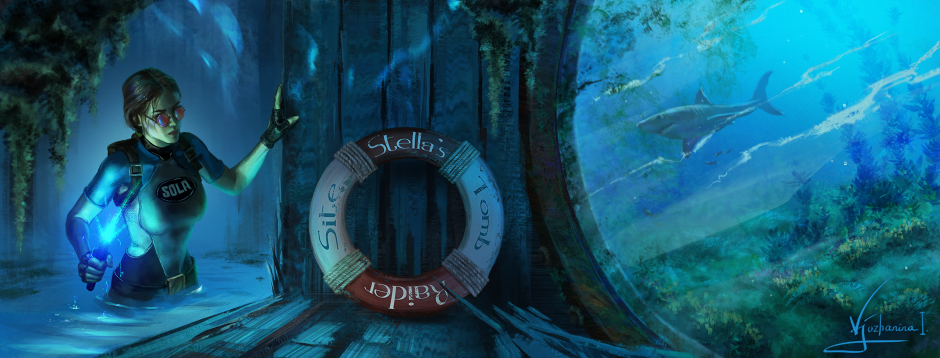
 Custom Search
Custom Search