Updated 6/8/11(†)
Tomb Raider Angel of Darkness:
Unfinished Training Area
IMPORTANT: I have tried to make these instructions as straightforward as possible. I have used this method many times with no problems. Nevertheless, tombraiders.net is not responsible for anything that happens to your computer as a result of your trying this procedure or downloading any files on this or any linked site.
The method described here applies to the PC game using Windows XP. Visit MacRaider for information on accessing this area in the Macintosh game. To access the unfinished area in the PlayStation 2 game, see the note below.
There is also another way, which worked for me in the PC game. I'm not sure whether it works in other versions, though. This exploits a bug in the Parisian Ghetto level, as you exit the Serpent Rouge nightclub. Although the point where the bug occurs is in the Ghetto level, I cover it in the Serpent Rouge walkthrough, here near the end. There's also a note about it on the last page of this section. (Special thanks to Mary F. for bringing it to my attention.)
In order to move Lara into inaccessible areas, such as the unfinished part of the Parisian Back Streets level, you'll need to make her fly. To do this, enable debug keys (i.e., special keys used in testing the game during development) by running the game using the command prompt. This process is described below.
If you don't want to bother tinkering with the program, you can download a PC savegame with Lara inside the secret area. (Sorry, but so far I only have a save for the v52 patched game.) Instructions for downloading and installing savegame files are here. There's also a Macintosh save for this point on the MacRaider site.
Another alternative is TRAODSCU (Tomb Raider Angel of Darkness Startup Configuration Utility) by Slobodan Ratkovic. The program and instructions can be found at tombraiderchronicles.com. In addition to enabling debug keys, TRAODSCU has lots of other features, including level-select, demo recording and enabling all weapons (including dual pistols, which aren't in the regular game).
RUNNING AOD WITH DEBUG KEYS ENABLED
- Install the game as usual (if you haven't done so already). Except for godmode, which is covered briefly following the basic instructions, it doesn't matter if you use the original installation or install one or more of the official patches.
- In the Windows Start Menu, select Run (as shown below).
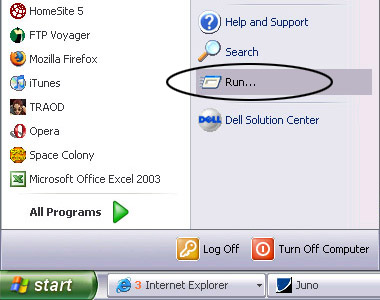
- Type 'cmd' (just the letters, no quotes) in the box and click OK (as shown below).
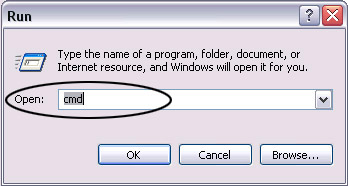
- This opens a command prompt window, which contains some info about Windows followed by a line that says something like "C:\Documents and Settings\Username>" followed by a blinking cursor (below).
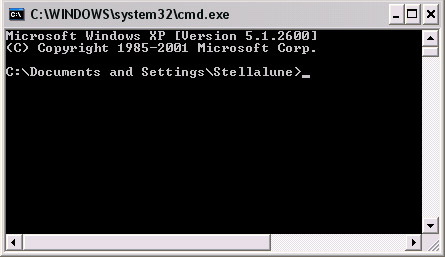
- Now, move to the directory where you installed Angel of Darkness. If you have only one hard drive and AOD is installed there, follow these steps:
5a. Type 'cd\' (without quotes) and then press Enter to switch to your hard drive's root directory (usually C: but possibly a different letter).
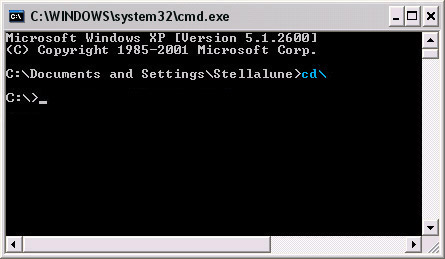
5b. Now move to the directory containing the AOD program file by typing:
cd "Program Files\Eidos Interactive\TRAOD"
and then pressing Enter. This time you will need to type the double quotes around the directory path, as shown the screenshot below. Otherwise Windows won't recognize the spaces between the words and you'll get an error. Also, these instructions assume you used the default location when installing the game. If you installed the game in a different directory, you'll need to use that location here as well.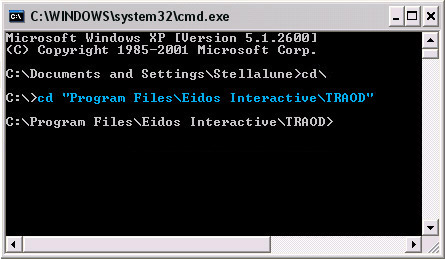
5c. Once you are in the TRAOD directory, type 'bin\traod.exe -debugkeys' (with the space but without quotes) and then press Enter.
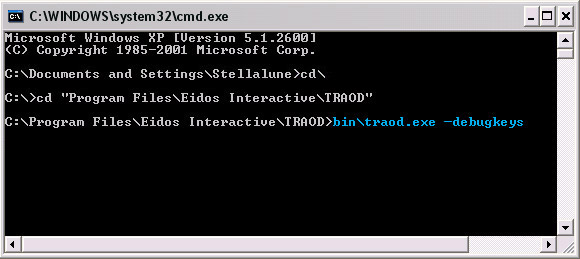
- Alternatively, if AOD is installed on a different hard drive, follow steps 1-4 above. Then instead of step 5a, type D: or E: or whatever letter represents the correct drive and press Enter.
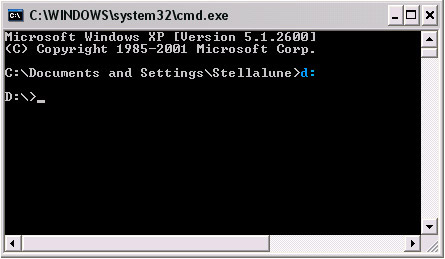
Then follow steps 5b and 5c, above, to get to the AOD directory and start the game with debug keys.
If you want weapons, ammo and health as well, include the god mode command in step 5c. That is, enter 'bin\traod.exe -godmode -debugkeys' (with spaces but no quotes) then press Enter. I was only able to use godmode after patching my game to build 52. I'm not sure if it's just my system or a function of the patch. Patches can be downloaded here.)
ONCE THE GAME IS RUNNING
After typing the line 'bin\traod.exe -debugkeys' and pressing Enter, the game should start. The screen will look a bit different than usual, with debugging info at the top left, as shown here:
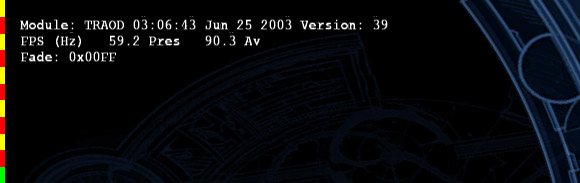
You can then start a new game or load an existing save. You can use flight mode (and/or god mode) in any level. To make Lara fly, press B. Then use the same controls you'd use for swimming (Alt + Arrow keys). She will fly through walls and other solid objects. To stop flying, press Action.
Most of the other debug keys have to do with displaying certain graphics. You can find a complete list of debug keys and other command line parameters here.
For more information about the unfinished training area at the beginning of the game, continue to the next page.
PlayStation 2 Users: James P. suggested the following method for accessing the secret part of the training level. First, play through the game until you have a weapon. Then use the level select code to return to the Parisian Back Streets level (James noted that it may or may not help to have the weapon drawn while you enter the code). Play through the first level as you normally would but shoot the guard at the end. When you climb down the ladder at the end of the level, the cut scene will not occur leaving you free to explore! Apparently this only works once you've completed the Back Streets level the normal way and then replay it. So you can't do this the first time through using the first gun you acquire. (James also mentioned a peculiar bug: If you enter the apartment building where the level normally ends, as soon as you walk into the middle of the lobby, Lara will fall through the floor into an infinite abyss.) Thanks for the info, James!
†UPDATE HISTORY: 1/16/07 - This entire section was added on this date.
6/8/11 - Amended step 5a in the directions above, thanks to a suggestion from Shawn. Instead of typing 'cd..' twice, you can just type 'cd\' once to get to the root directory from any subfolder.
Copyright © 2007- Stellalune (email ). All rights reserved. Feel free to copy or print this walkthrough for personal use. By all means, share it with friends, but please include this credit line so people can send me their feedback. No part of this walkthrough may be reproduced on another site without permission. Follow this link for details about this site's advertising and privacy policy.