Louvre Galleries - First Gallery with Alarm System

After climbing the stairs from the entrance, as shown in the previous section, Lara enters a gallery protected by laser tripwires. The lasers won't harm Lara, but touching any of them trips an alarm, causing your stealth mission to fail.
NOTES: If you do trigger the alarm, security gates come down at both ends of the room and an armed guard (3, optional) appears at the entrance. To continue, you'll need to kill the guard, reset the security system using the button on the wall near the entrance (screenshot), and try again. You will need to successfully circumvent the lasers to get out the other side.
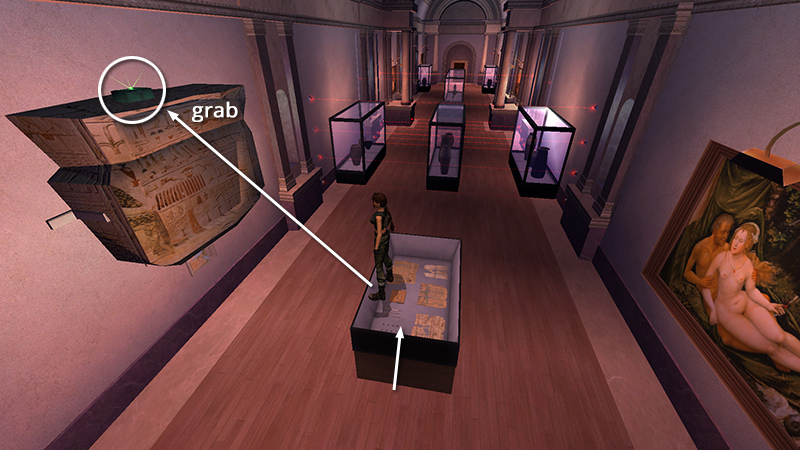
To get past the first set of lasers, climb onto the display case just beyond the entrance. Turn left, walk to the edge, and jump to grab the top of the ancient frieze. Pull up and take the large health pack (2).

Turn right and take a running jump over the stationary lasers to the next display case against the left wall.
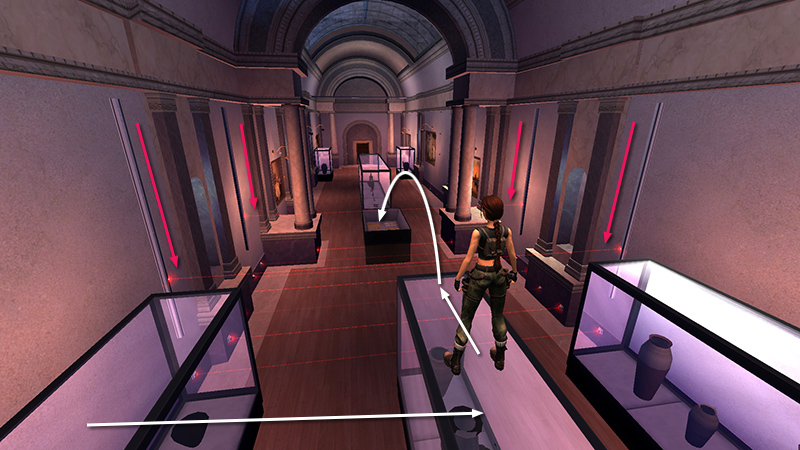
Jump onto the middle case and turn left to face the far end of the room. To get over the moving lasers, take a running jump when they are almost at their lowest point. Lara should sail over them and land on the next display case.

Walk to the far edge. The next set of lasers cycle on and off.

When they go off, take a standing jump from the edge of this case to land on the next one. Don't use a running jump or you may run on into the next laser.

Now hang from the right side of this display case and shimmy to the right above the floor-level lasers. (There's a laser at waist level on the left side of the case, so don't try to traverse there.) When you've cleared the lasers, drop to the floor.

For the final set crisscrossing lasers, notice the gap in the grid on the right side. Climb onto the cabinet against the right wall.

Position Lara with her chest or back against the wall and side flip through the gap to land near the exit.
- OR -
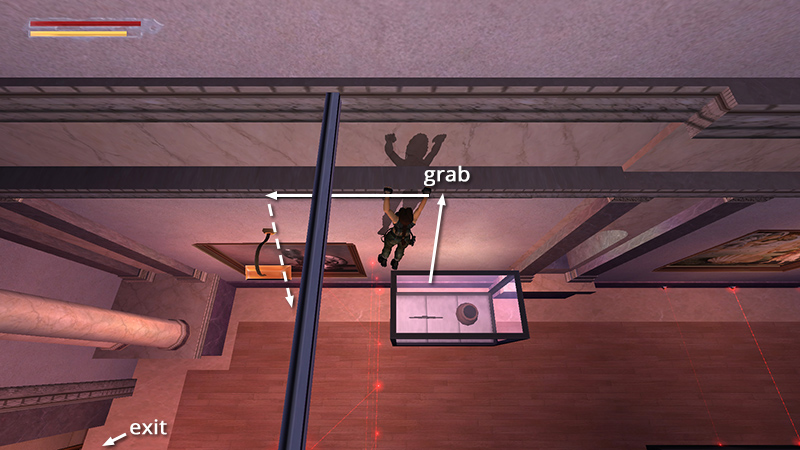
Alternatively, jump straight up to grab the molding above the cabinet, traverse to the left, and drop down beyond the lasers. Go through the door.
[Previous | Next | Louvre Galleries]
DARK MODE: I plan to add optional dark mode for these pages, but my current priority is updating the walkthroughs. Meanwhile, may I suggest a reputable dark mode browser extension, such as Dark Reader? (Download only from trusted sites, like darkreader.org or your browser's web store.)
Walkthrough text and diagrams copyright © Stellalune (email ). Feel free to copy or print this walkthrough for personal use. By all means, share it with friends, but please include this credit line so people can send me their feedback. No part of this walkthrough may be reproduced on another site without permission.