Louvre Galleries - Basement & Archaeological Dig

After getting the last two pickups in the locked gallery near the level start, as shown in the previous section, you return to the VESTIBULE with the Archaeological Dig sign. Once again, wait for the security camera to pan to the right, then run to the door ahead on the left, near the sign.
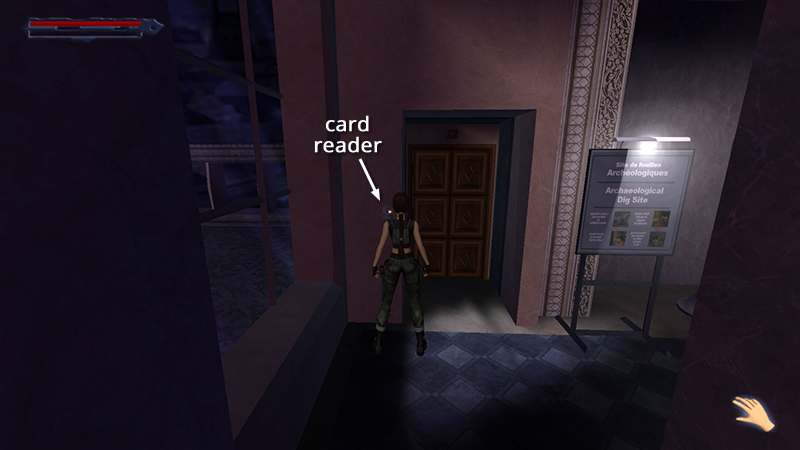
Use CARVIER'S SECURITY PASS in the card reader to unlock the door.

Go through and down the stairs.

Stop just before you reach the landing with the compass rose floor tiles and the open door on the right. There's one final guard (13, optional) in that gallery.

If you haven't unlocked the "Corner Frag" achievement/trophy yet, here's another opportunity. Stand just to the right of the doorway, activate stealth, then press Action to hug the wall. Wait until he passes in front of the doorway.
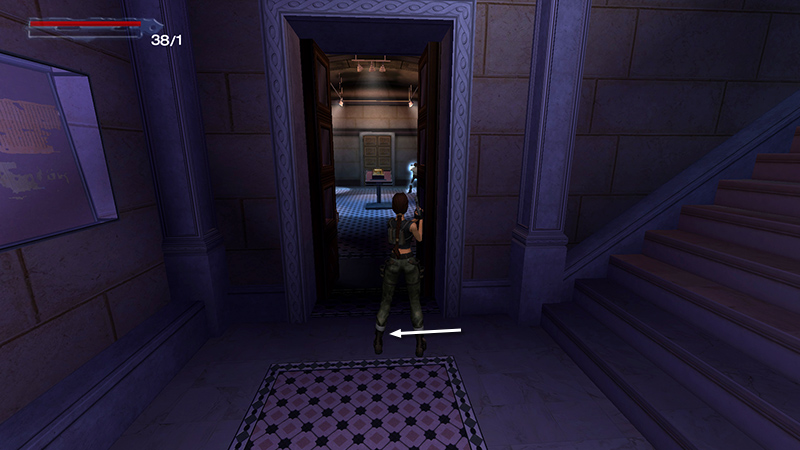
Draw the taser, lean out to the left, and pop him.

Achievement unlocked.
- OR -
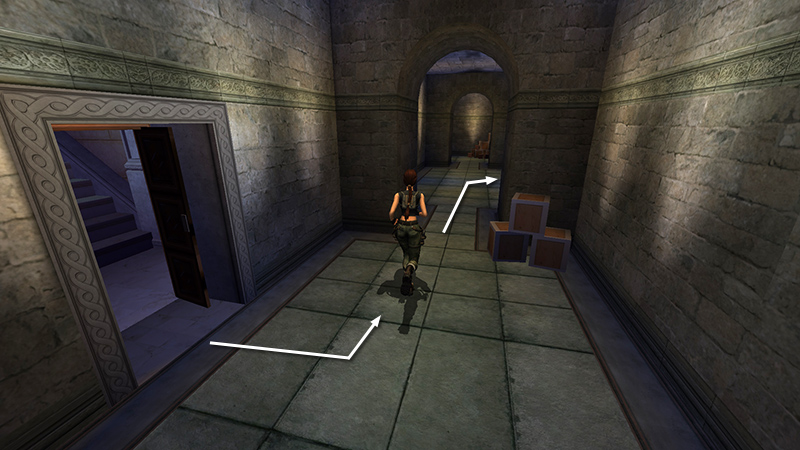
Stand to the right of the doorway and watch him patrol. He'll approach, then turn and head back toward the far end of the room.

When his back is turned, step out and tase him. OR, since there's nothing of interest in the gallery, just ignore him and sneak on down the stairs.

At the bottom of the stairs, go through the double doors into the basement.
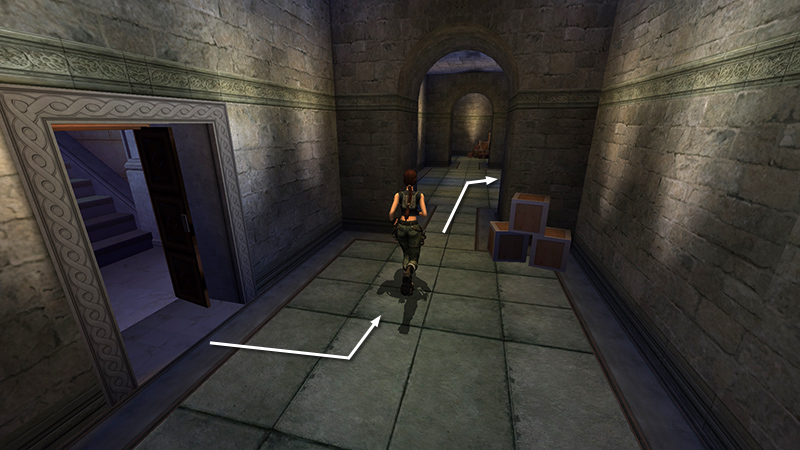
Turn left into a storeroom, then right...

...down a short flight of steps to the ARCHAEOLOGICAL DIG ENTRANCE. Go through the blue metal doors on the right to end the level.

If you've managed to avoid all guards, lasers, and cameras during your museum excursion, the "Ghost of the Louvre" achievement/trophy unlocks as the next level loads.
DARK MODE: I plan to add optional dark mode for these pages, but my current priority is updating the walkthroughs. Meanwhile, may I suggest a reputable dark mode browser extension, such as Dark Reader? (Download only from trusted sites, like darkreader.org or your browser's web store.)
Walkthrough text and diagrams copyright © Stellalune (email ). Feel free to copy or print this walkthrough for personal use. By all means, share it with friends, but please include this credit line so people can send me their feedback. No part of this walkthrough may be reproduced on another site without permission.