Parisian Backstreets - Starting Area and Residental Neighborhood
Check the main walkthrough for notes on the various achievements/trophies started or unlocked in this level.

Avoid the dog chained to the wall ahead. To pick up the chocolate bar (1) (10% health) lying in the doorway, stand over it until you see the hand icon. Then press Action to pick up the candy. (This is 1/20 chocolates for "Chocollection"). Then follow Lara's instructions and climb onto the bin to the left of the doorway.

Move to the right edge of the bin and jump straight up. She'll automatically grab the ledge above. Press Forward to pull up. (You may notice a yellow grab bar appears below Lara's red health bar, at the top left corner of the screen, when she's hanging. More on this shortly.)

Once Lara is standing on the ledge, press Walk to activate walk mode so she doesn't accidentally fall off. You can hold Walk while maneuvering on ledges, but you can also press then re-press the Walk button to toggle Walk on and off. The blue Lara silhouette in the bottom right corner of the screen indicates Walk is activated. Walk to the edge and jump forward across the gap, as instructed.
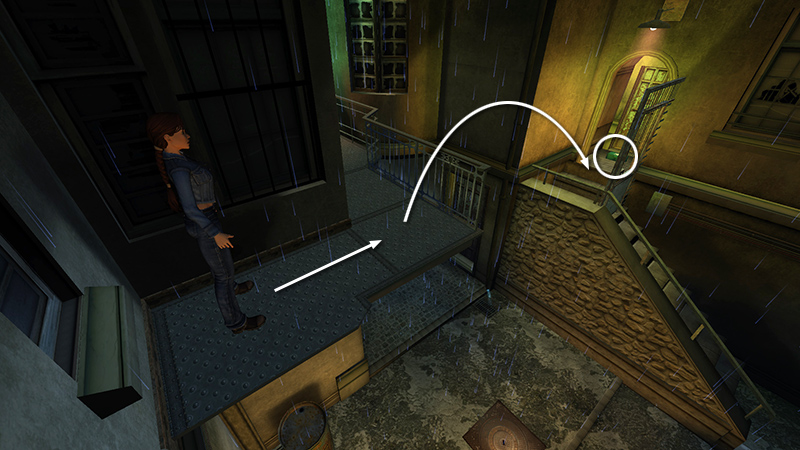
Deactivate walk mode (by pressing Walk again), turn right, back up from the edge if necessary, then take a running jump over the railing into the alcove with the large health pack (2) (100% health) on the opposite side of the alley. The doors here don't open, so you'll have to jump back over to where you started.
NOTE: The "Tactical Medicine" achievement/trophy requires you to, "collect all medipacks in a single walkthrough." I'm not sure whether this means every health item or just the actual medipacks. I would err on the side of caution and just try to get everything. The in-game Statistics screen helpfully tracks "health items found." (More on inventory and stats soon.)

Either take a running jump and press Action grab the railing of the opposite ledge, then press Forward to pull up, or jump down to the ground and use the bin to climb up again.

Continue along the ledge toward the illuminated green sign. Lara wonders if she should go on or climb the ladder. For the "Parkour!" achievement/trophy, you'll want to go straight on through the door under the green sign.

Just outside, Lara explains how to vault over a low railing: Approach it, stop, then press Forward to climb over it.
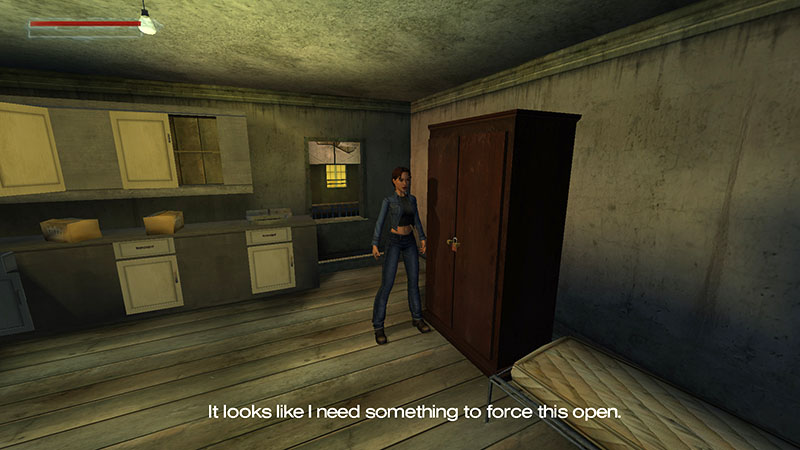
Next she remarks that the nearby drainpipe looks climable. It is, but you'll need a boost to reach it.

Lara explains how to push/pull objects. Stand next to the movable barrel and hold Action. Then press Forward or Back (depending on which side you're standing on) to pull or push it under the drainpipe.

Climb onto the barrel, then climb the drainpipe.

At the top, press Up + Left (or push diagonally on the stick if you're using a controller) to grab onto the narrow concrete ledge. Lara says, "I need to reach the roof before I lose my grip." So before the grab bar runs out, traverse to the left...
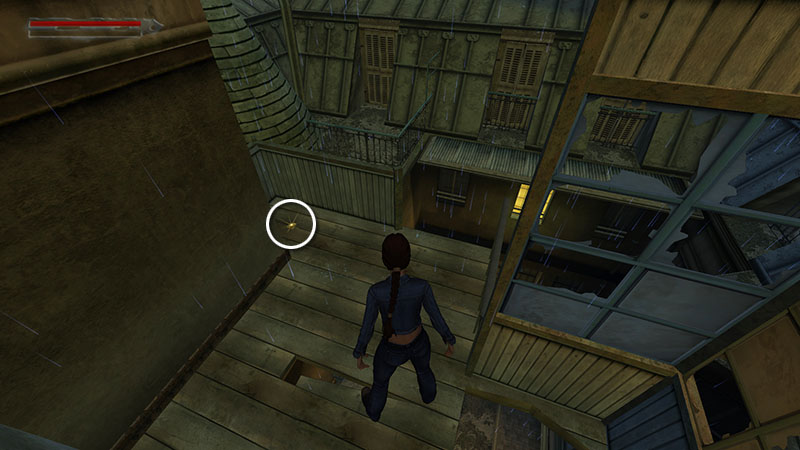
...and pull up onto a ledge with a box of V-packer standard cartridges (3). (It'll be a while before you get the gun, but hey, it's fun to collect things.)

Turn around, walk to the edge, jump forward, and press Action to grab the wires running across the alleyway.

Traverse to the right and press Action to drop onto the ledge with the COURTYARD KEY (4).

Take the key, then walk to the edge and press Action twice to safety drop to the ground. (That is, press Action once to make Lara drop and hang from the edge. Press it again to let go and drop to the ground.) Use the key to open the wrought iron gate just to the left. Press Action again to open it, then go through.
DARK MODE: I plan to add optional dark mode for these pages, but my current priority is updating the walkthroughs. Meanwhile, may I suggest a reputable dark mode browser extension, such as Dark Reader? (Download only from trusted sites, like darkreader.org or your browser's official add-on/extension site.)
Walkthrough text and diagrams copyright © Stellalune (email ). Feel free to copy or print this walkthrough for personal use. By all means, share it with friends, but please include this credit line so people can send me their feedback. No part of this walkthrough may be reproduced on another site without permission.