The Hidden City – Invisible Wall Bug

Following the release of The Pillar DLC, PC players using version 1.0 build 247 have encountered invisible walls in upper Paititi preventing them from progressing. For example, here in the doorway where Lara meets Etzli, during the REBELLION LIVES chapter, an invisible barrier prevents Lara from passing through in either direction.
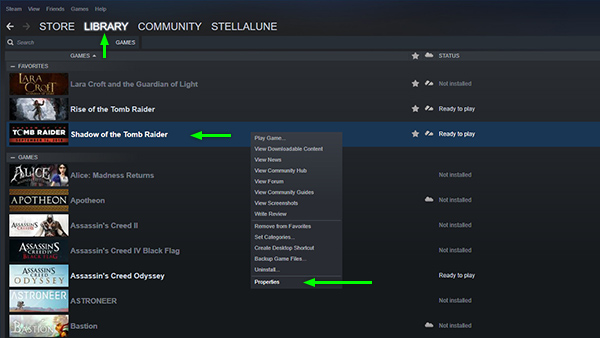
For a temporary fix, quit the game and open your Steam LIBRARY. Right-click Shadow of the Tomb Raider and choose Properties from the drop-down menu. (Click screenshot above to enlarge.)
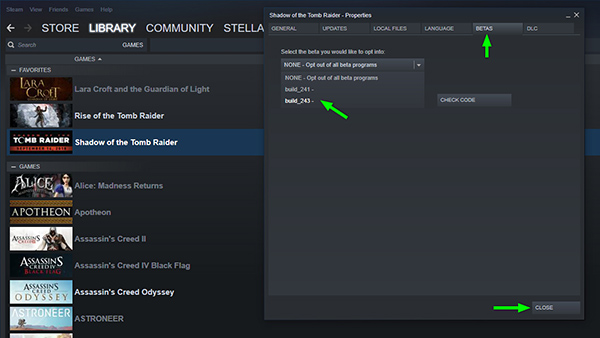
In the Properties window, click the Betas tab. Then instead of 'NONE - Opt out of all beta programs,' select build_243 or build_241. Either should work. Then click Close. (Click screenshot above to enlarge.)
UPDATE: Subsequent updates appear to have eliminated the bug, so now if you choose build_260 or later, including 'NONE - Opt out of all beta programs,' the invisible wall should disappear.
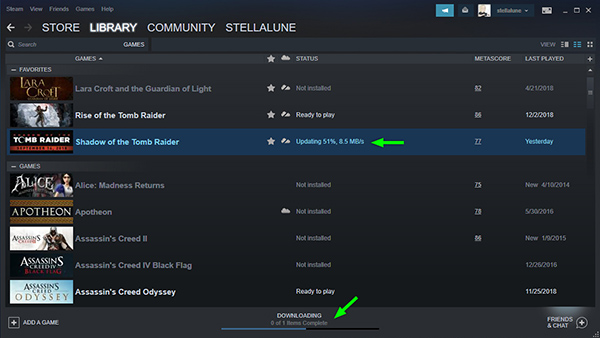
Steam should then download the earlier build of the game. This update won't take anywhere near as long as downloading the full game, since most game files will not be changed. (Click screenshot above to enlarge.)
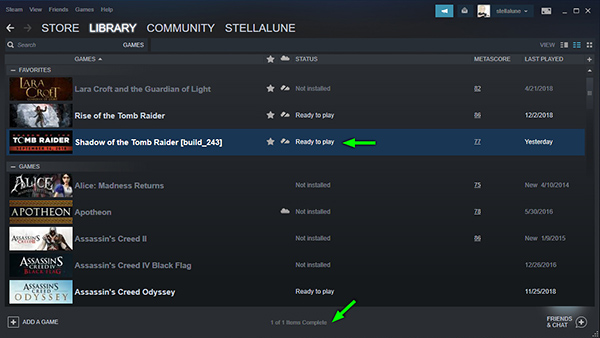
Once the download is complete, the Steam LIBRARY listing will show it as 'Ready to Play.' (Click screenshot above to enlarge.) Now you can run the game as usual...

...and the invisible walls should no longer be an issue.
After you get through the problem area and reach the next checkpoint or base camp, quit the game and reinstall the most recent build, by choosing 'NONE - Opt out of all beta programs' from the Betas tab. This will reinstall the newer content and hopefully help you avoid other bugs fixed by the patch that caused the invisible walls. ;)
Thanks to JK for suggesting this fix on the Steam forums.
[Main Walkthrough | DLC Walkthrough]
Copyright © - Stellalune ( ). All rights reserved. Feel free to copy or print this walkthrough for personal use. By all means, share it with friends, but please include this credit line so people can send me their feedback. No part of this walkthrough may be reproduced on another site without permission. Follow this link for details about this site's advertising and privacy policy.