Obelisk of Khamoon - Shortcut to and from Scarab Switch
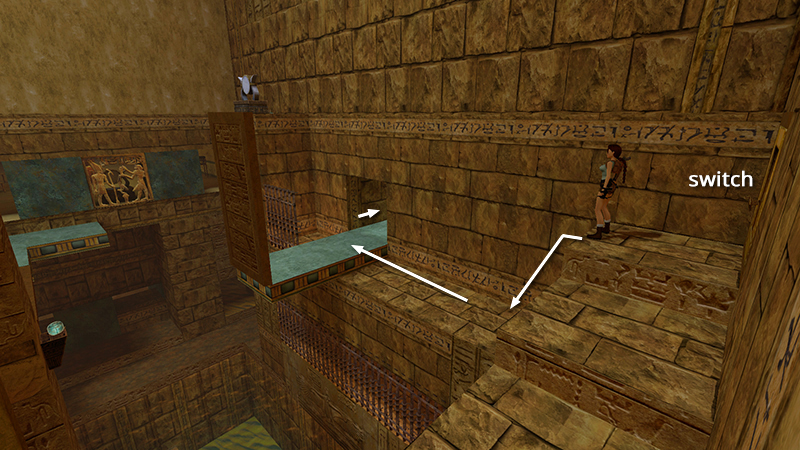
After making your way from the bottom to the middle level of the SLIDES-INTO-STEPS ROOM, then using the switch in the northeast corner of the OBELISK AREA, as described in the main walkthrough, enter the room opposite the SCARAB artifact. (At this point, the bridge to the artifact is still raised.)
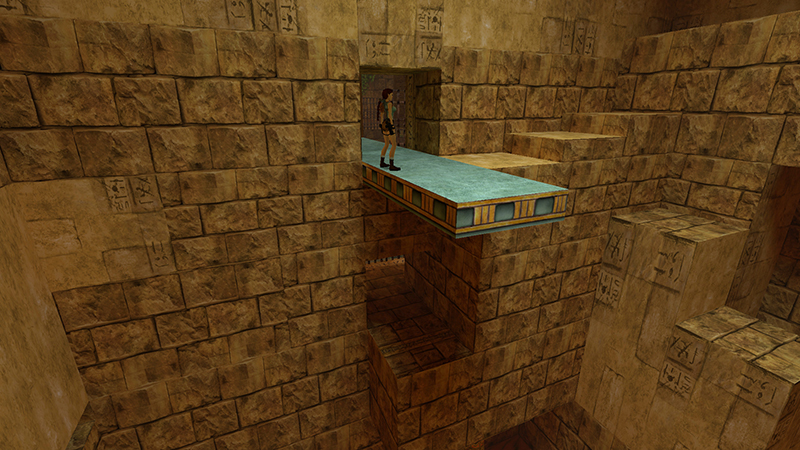
Stand on the ledge just inside the entrance, facing the sandy steps leading up to the west wall. Notice the alcove directly below the entrance. That's where we're headed. To get there, we're going to use the safety-drop maneuver or "fake grab"
(detailed with additional screenshots and video in the Useful Bugs section). If you're just learning this trick, save the game first so you can practice.

Step back to the edge.

Then press Action + Back, as if you were going to drop back and grab the edge. But release Action just before Lara grabs...

...and she should land on the ledge directly below. Now head into the enclosed ledge on the left.

Use the switch to lower the BRIDGE TO THE SCARAB. (There's also a save crystal here in New Game+).

Return to the ledge inside the room and use the corner bug to get from the lower ledge back to the upper one. Then just walk out and retrieve the SCARAB.
NOTE: If you haven't already mastered this maneuver, check out the page about it in the Palace Midas walkthrough and/or my Useful Bugs section. Both include instructions with screenshots and video.
DARK MODE: I plan to add optional dark mode for these pages, but my current priority is updating the walkthroughs. Meanwhile, may I suggest a reputable dark mode browser extension, such as Dark Reader? (Download only from trusted sites, like darkreader.org or your browser's web store.)
Walkthrough text and diagrams copyright © Stellalune (email ). Feel free to copy or print this walkthrough for personal use. By all means, share it with friends, but please include this credit line so people can send me their feedback. No part of this walkthrough may be reproduced on another site without permission.