Palace Midas - Unreachable Large Health Pack -
"You Corner Bug!" Achievement/Trophy
This sequence is also shown in a short YouTube video.

If you stand on the left side of the switch platform and use Photo Mode (F3 on keyboard, L3 + R3 on controllers; i.e., click both analog stick buttons at the same time) , you can spot a large medi pack on top of the blocky tan structure to the left. That's where we're headed. Jump back over to the sixth pillar, and from there, take a running jump onto the tan structure.

You can't reach the ledge with the medi pack using any normal jump, so we'll need to take advantage of a bug. Turn so the tall block with the medi pack is in front of Lara and the drop-off is on her right. Step forward and right until her chest is touching the block and her right foot is at the edge.

Pivot about 45 degrees to the right, keeping Lara's left arm and foot against the wall and her right foot as close to the edge as possible.

Press and hold Jump (no directions, no grab) to make her jump in place. As she jumps, she'll inch forward little by little.

If you've set it up correctly, you'll notice her left arm and lower leg start to creep into the block...

...a little more with each jump. If this isn't happening, stop, reposition Lara, and try again.

After a few jumps, Lara will reach a critical point. The game will interpret her position as being inside the block, reject this information as impossible, and reposition her in a "legal" spot on top of the corner.
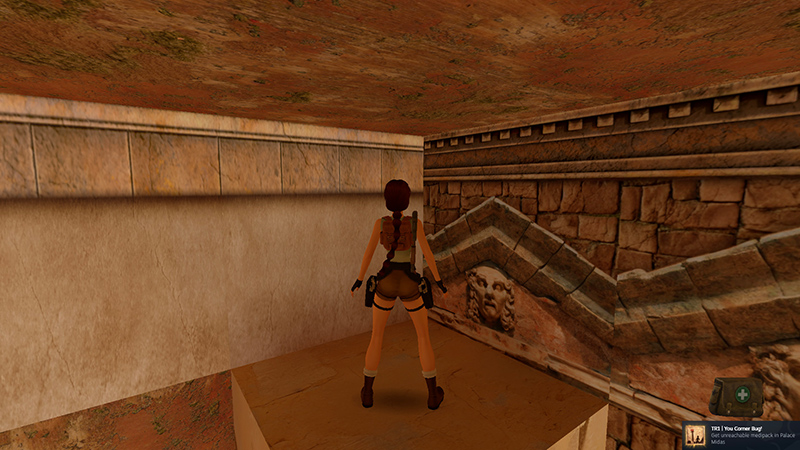
Pick up the large medi pack (6) and the "You Corner Bug!" achievement/trophy should unlock. Safety drop to the ledge below, then again to the floor.
DARK MODE: I plan to add optional dark mode for these pages, but my current priority is updating the walkthroughs. Meanwhile, may I suggest a reputable dark mode browser extension, such as Dark Reader? (Download only from trusted sites, like darkreader.org or your browser's web store.)
Walkthrough text and diagrams copyright © Stellalune (email ). Feel free to copy or print this walkthrough for personal use. By all means, share it with friends, but please include this credit line so people can send me their feedback. No part of this walkthrough may be reproduced on another site without permission.