Obelisk of Khamoon - Room with Four Movable Blocks (part 3) - Sapphire Key

Move the fourth block. Follow the short passageway to a water-filled opening.

Swim down and forward, then surface just inside the next room.

Quickly climb out of the water on the left side of the square platform...

...and shoot the crocodile (4) swimming in the pool.

Explore underwater to find some magnum ammo (4) on the bottom near the far right (southwest) corner...

...a small medi pack (5) on the bottom in one of the niches in the near left (northeast) corner of the platform...
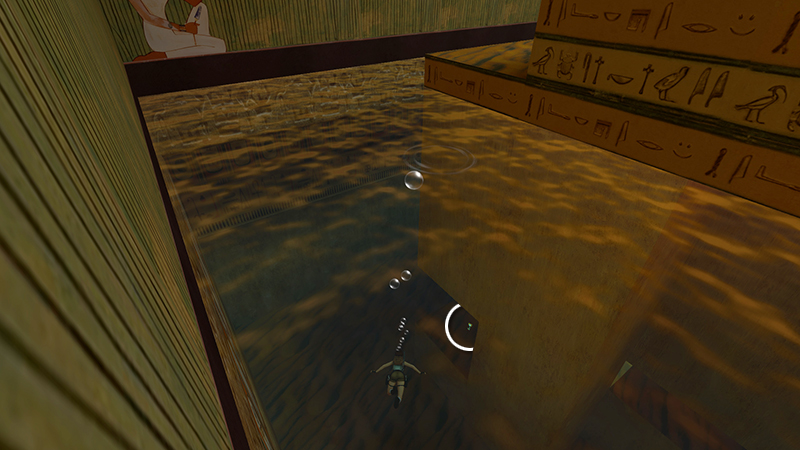
...and a SAPPHIRE KEY (6) in a corner niche on the far left (southeast). (There's also a save crystal above, on the highest step, in New Game+.)
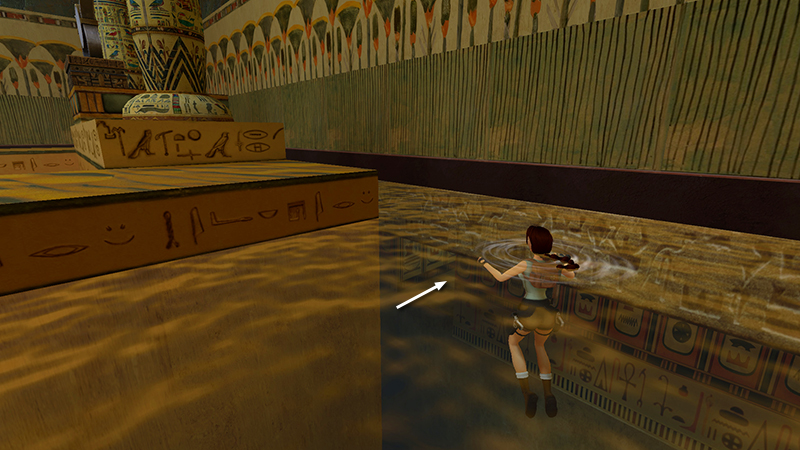
When you have everything, return to the main room the same way you came (i.e., through the underwater passage to the north).
DARK MODE: I plan to add optional dark mode for these pages, but my current priority is updating the walkthroughs. Meanwhile, may I suggest a reputable dark mode browser extension, such as Dark Reader? (Download only from trusted sites, like darkreader.org or your browser's web store.)
Walkthrough text and diagrams copyright © Stellalune (email ). Feel free to copy or print this walkthrough for personal use. By all means, share it with friends, but please include this credit line so people can send me their feedback. No part of this walkthrough may be reproduced on another site without permission.