Obelisk of Khamoon - Room with Four Movable Blocks (part 2)

Now move the third block (second from left) and enter the passage beyond.

Drop and hang from the opening in the floor to draw out a panther (3) in the room below.
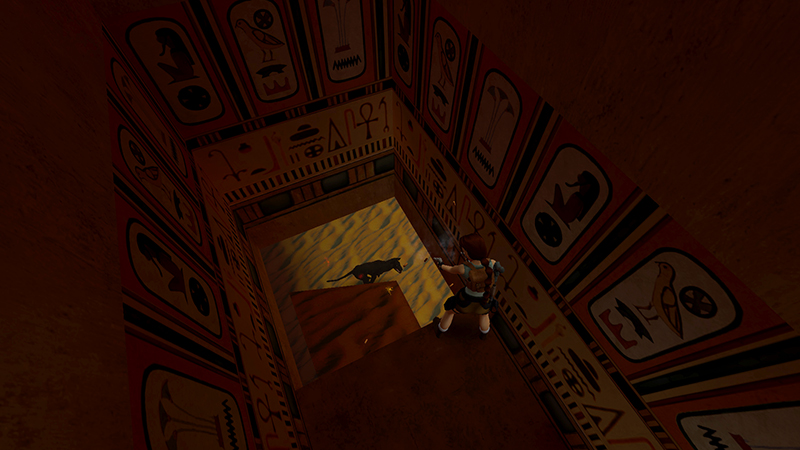
Pull up and shoot it from above.
- OR -

Alternatively, draw weapons, step off the edge, slide down the angled block and start shooting as soon as you get a lock on the panther.

The shotgun makes short work of it, but of course you can also use pistols and jump/dodge while firing until the panther falls.

Use the switch to open a door above.

Climb the steps on the left, pull up onto the tall block, and grab a small medi pack (2), then climb onto the next ledge.
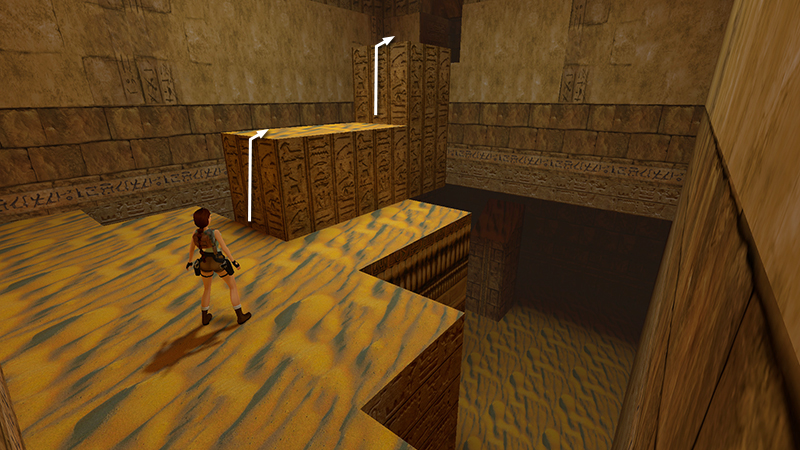
Turn around and keep climbing onto the highest carved block, near the middle of the room.
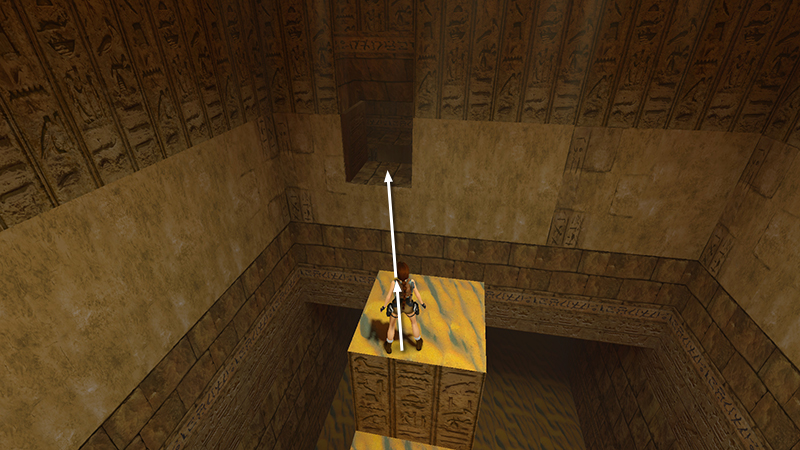
From there, take a running jump into the doorway.
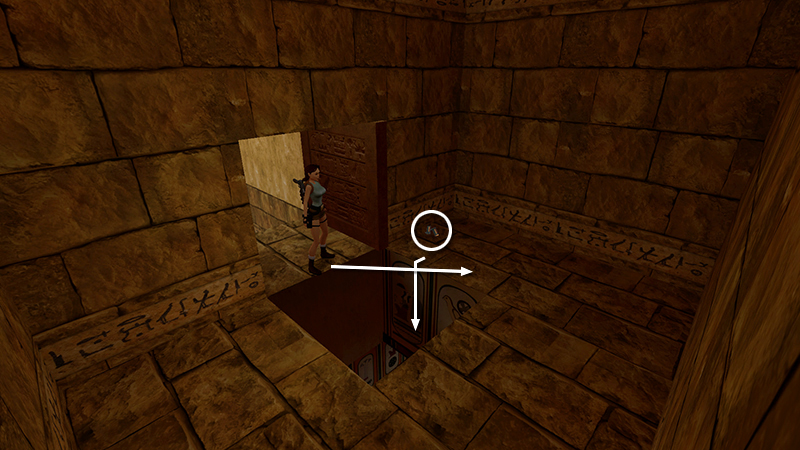
Hop over the opening in the floor and pick up the magnum clips (3) behind the door. Then drop down through the opening in the floor to emerge near the ROOM WITH FOUR MOVABLE BLOCKS where you started.
DARK MODE: I plan to add optional dark mode for these pages, but my current priority is updating the walkthroughs. Meanwhile, may I suggest a reputable dark mode browser extension, such as Dark Reader? (Download only from trusted sites, like darkreader.org or your browser's web store.)
Walkthrough text and diagrams copyright © Stellalune (email ). Feel free to copy or print this walkthrough for personal use. By all means, share it with friends, but please include this credit line so people can send me their feedback. No part of this walkthrough may be reproduced on another site without permission.