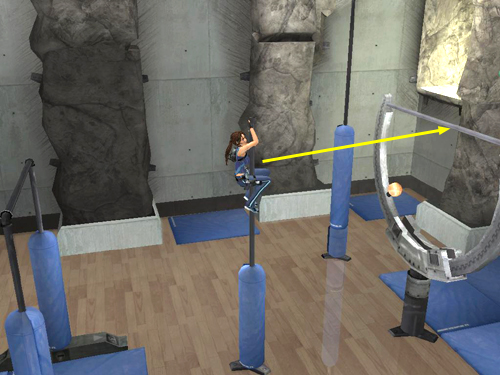Croft Manor Gym - Notes on Movement Controls
If you're having trouble making Lara jump in a particular direction, remember that the movement controls work relative to the camera, rather than to Lara's body, as in past games. So either jump in the direction you want Lara to move on screen, or try pointing the camera in the direction you want her to go and jumping forward.
The Legend Controls page includes more information on all the controls. [Return to the Croft Manor Walkthrough] Copyright © 2006- - Stellalune (). All rights reserved. The screenshots and videos included here were made using Fraps. Feel free to copy or print this walkthrough for personal use. By all means, share it with friends, but please include this credit line so people can send me their feedback. No part of this walkthrough may be reproduced on another site without permission. Follow this link for details about this site's advertising and privacy policy. |