Tomb Raider: Legend Heads-Up Display (HUD)
The HUD has been revamped for TR Legend, along with the inventory system. There is essentially no inventory to manage. Lara can carry only 2 weapons at a time: her default pistols, which have unlimited ammo, and a secondary weapon picked up during gameplay. She can also carry up to 4 grenades and 3 health packs. If other items are required (e.g., keys, artifacts), Lara collects and uses them automatically. There are no more puzzles involving keys, combining items, finding specific items for specific purposes, etc.
The top left of the HUD shows Lara's health bar, her currently selected weapon and available grenades (if any). The numbers next to the selected weapon indicate the number of rounds remaining in the gun over the number of rounds in inventory. There is also a maximum amount of ammo Lara can carry for any gun. (No more bottomless backpack either.) That information appears in Lara's PDA, along with a description of the weapon, once you've collected it. When the ammo in the selected weapon is depleted, Lara pauses to reload. When ammo for the secondary weapon runs out completely, Lara automatically switches to pistols. If Lara is fighting a boss, the enemy's health bar will appear at the top right of the screen in orange.
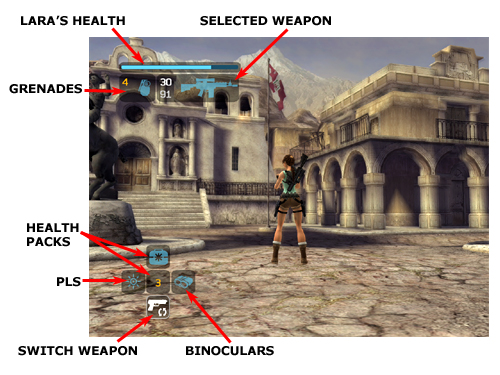
The icons at the bottom left of the HUD correspond with the PlayStation and Xbox directional pad buttons required to use them: health pack (up), personal light source (left), binoculars (right) and switch weapon (down). The number at the center shows health packs remaining, and the health pack icon blinks red when Lara is badly injured. The personal light source icon lights up when the PLS is on and a yellow bar shows how much power remains before the light must be turned off to recharge. (PC keys are listed on the Controls page.)
To open Lara's PDA, press Tab (PC), Select (PS2) or Back (Xbox). The PDA screen includes info on Lara's weapons and items, objectives for the current level (updated as you play), rewards collected in the level so far, and progress toward the next pistol upgrade (see Rewards and Extras).
[Return to the Legend Controls Page]
Copyright © 2006- - Stellalune (). All rights reserved. The screenshots and videos included here were made using Fraps. Feel free to copy or print this walkthrough for personal use. By all means, share it with friends, but please include this credit line so people can send me their feedback. No part of this walkthrough may be reproduced on another site without permission. Follow this link for details about this site's advertising and privacy policy.