Neptune's Hall - Flooded Rooms - Raising the Water Level
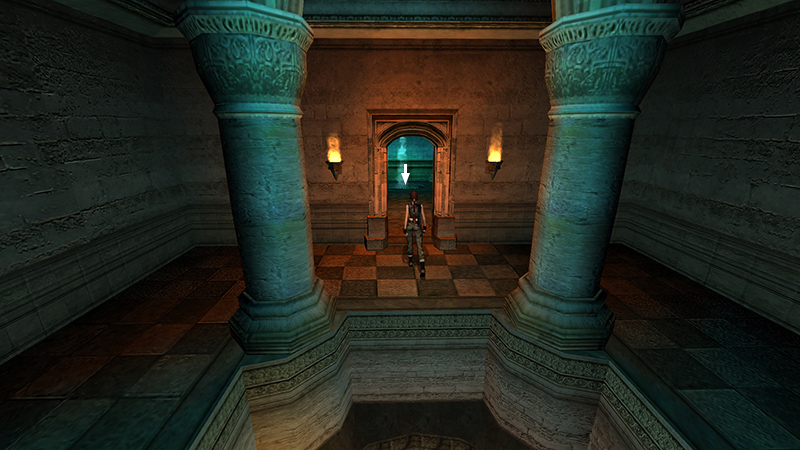
After destroying (or avoiding) the fire knight, as shown in the previous section, proceed to the inner room and drop into the water-filled opening.
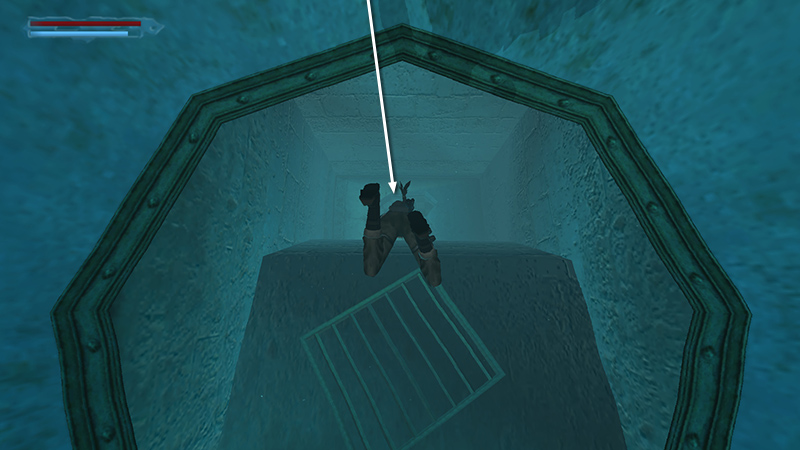
Swim down past a broken grate...
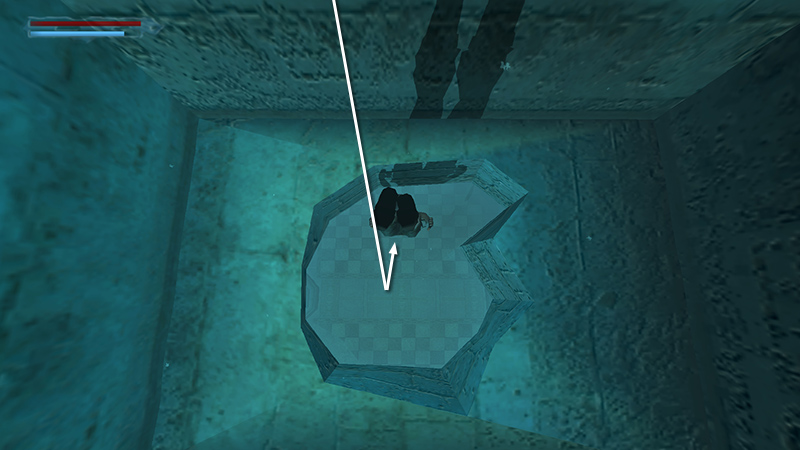
...through a jagged opening, then forward, across a small room with a checkerboard-tiled floor.
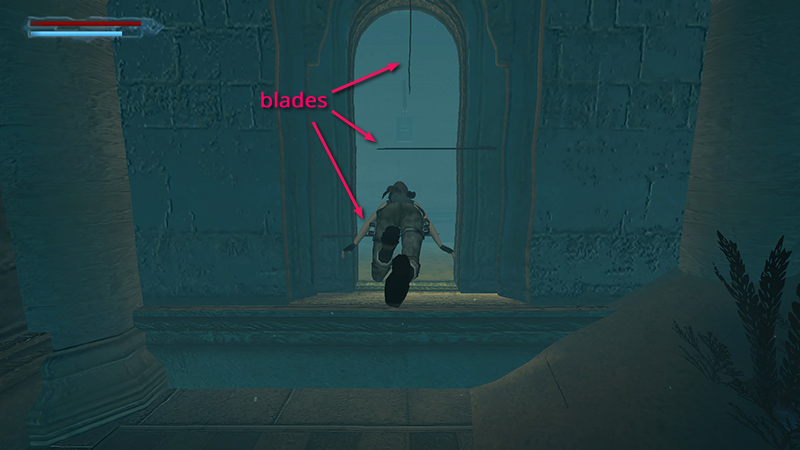
Approach the alcove on the far side of the room, but watch out for the blades in the doorway. Don't get too close or they'll slice Lara as they open.
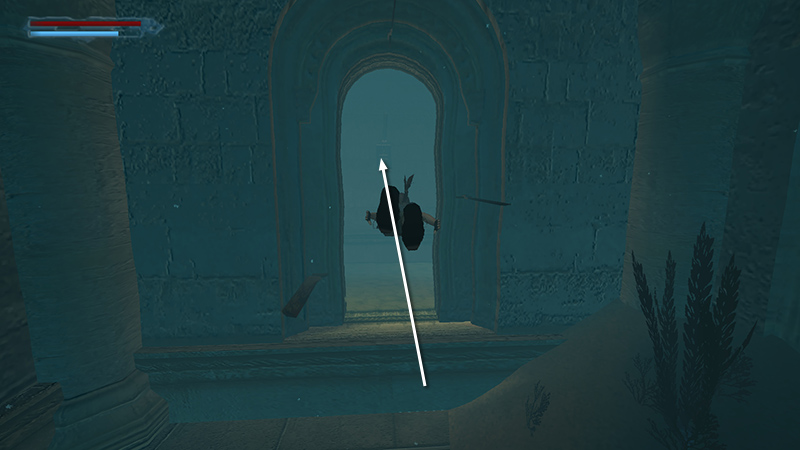
Wait for them to part, then quickly swim through.
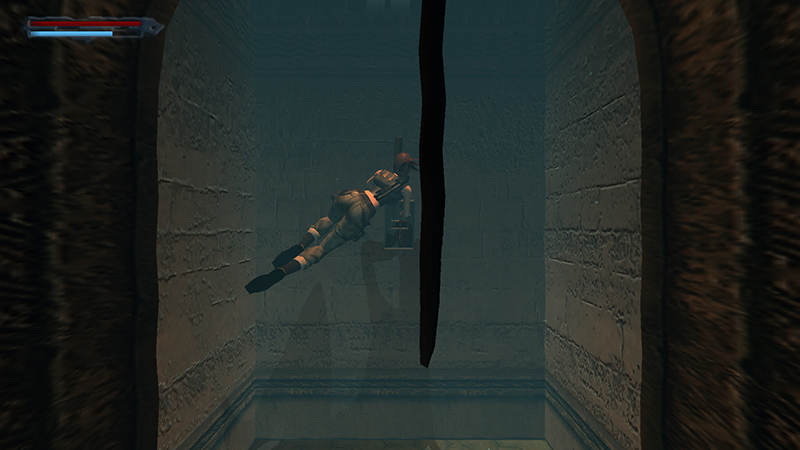
Pull the lever...
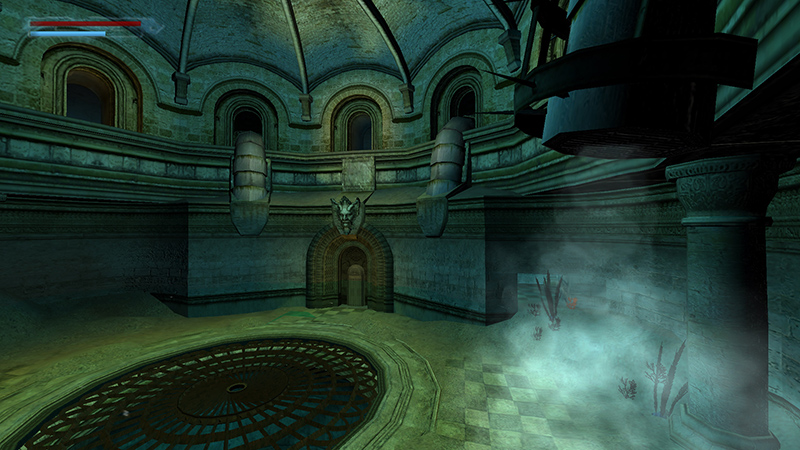
...to raise the water level in the surrounding rooms.

Then roll, wait for the blades to open, and swim back out. Continue across the room and up through the hole where you came in.

If things went well, quick-save and climb out of the water.
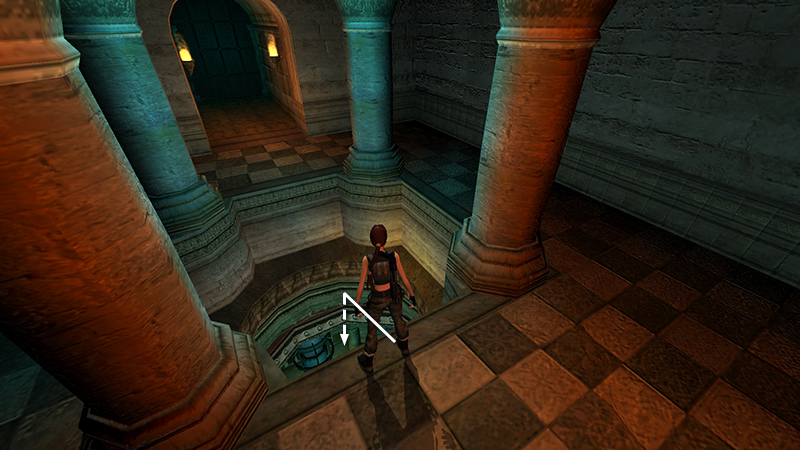
Return to the other room, where the fire knight is/was. (If you didn't knock him into the pit, you'll need to avoid him.) Drop into the larger hole. Now that the water level is higher, Lara will splash down harmlessly.
[Previous | Next | Neptune's Hall]
DARK MODE: I plan to add optional dark mode for these pages, but my current priority is updating the walkthroughs. Meanwhile, may I suggest a reputable dark mode browser extension, such as Dark Reader? (Download only from trusted sites, like darkreader.org or your browser's web store.)
Walkthrough text and diagrams copyright © Stellalune (email ). Feel free to copy or print this walkthrough for personal use. By all means, share it with friends, but please include this credit line so people can send me their feedback. No part of this walkthrough may be reproduced on another site without permission.