Obelisk of Khamoon - Mummy Room and Eye of Horus

After using the SAPPHIRE KEY to unlock the OBELISK area, as described in the main walkthrough, return to the ROOM WITH FOUR MOVABLE BLOCKS. Move one of the blocks beneath the gold door.

Climb up and save the game. (NG+ players will find a convenient save crystal here.)

Proceed up the stairs. When you pass the first bend, a mummy (5) awakens in the sitting room above and to the left.

Run/jump past the mummy into the room, firing as soon as Lara Locks on.
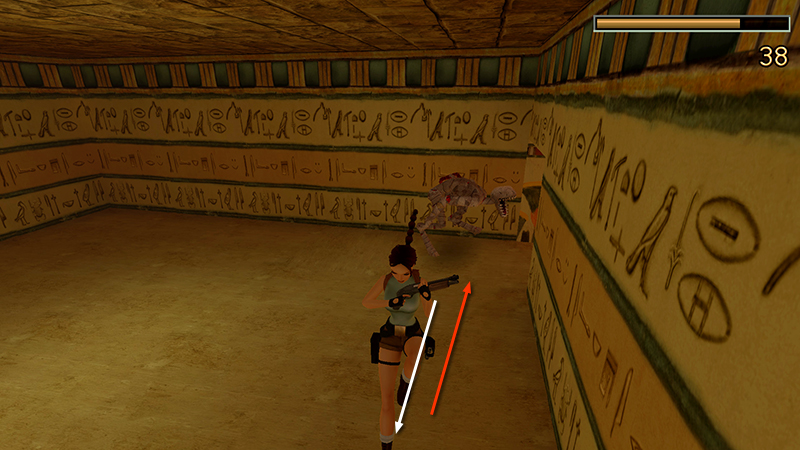
Try to put a little distance between Lara and the mummy.
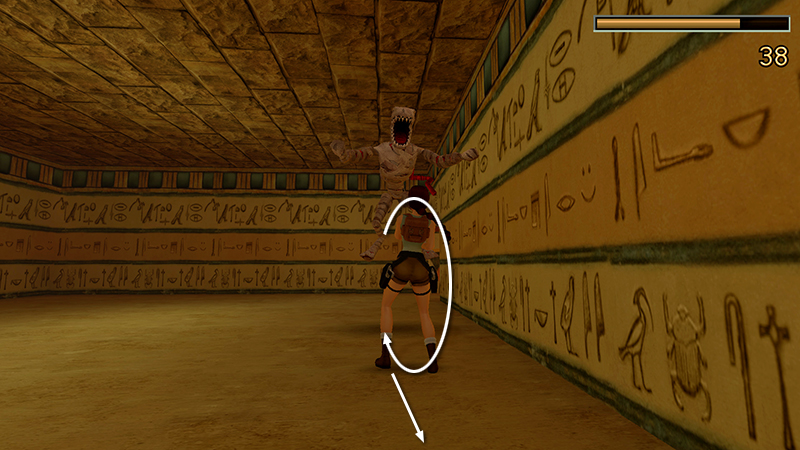
Then roll, and keep moving and firing to take it out quickly.

It'll take about 3 shotgun blasts at close range, but Magnums are also good, and pistols will do in a pinch, though you'll probably lose some health in the process.

Use the switch in the left window to lower the BRIDGE TO THE EYE OF HORUS. Exit the mummy room through the window on the right...

...and take the EYE OF HORUS (7) from its place beside the obelisk.

You'll receive a vision of an underwater door. This is in the pool below the column.
NOTE: If you have to avoid the mummy for now, don't worry. You can get the EYE OF HORUS later. See the notes in the main walkthrough.
DARK MODE: I plan to add optional dark mode for these pages, but my current priority is updating the walkthroughs. Meanwhile, may I suggest a reputable dark mode browser extension, such as Dark Reader? (Download only from trusted sites, like darkreader.org or your browser's web store.)
Walkthrough text and diagrams copyright © Stellalune (email ). Feel free to copy or print this walkthrough for personal use. By all means, share it with friends, but please include this credit line so people can send me their feedback. No part of this walkthrough may be reproduced on another site without permission.