Palace Midas - Lead Bar in Spike Room

Arrange the 5 switches from left to right: Up, Up, Down, Up, Down (Ω Ω Υ Ω Υ) to open the door to the right of the entrance.
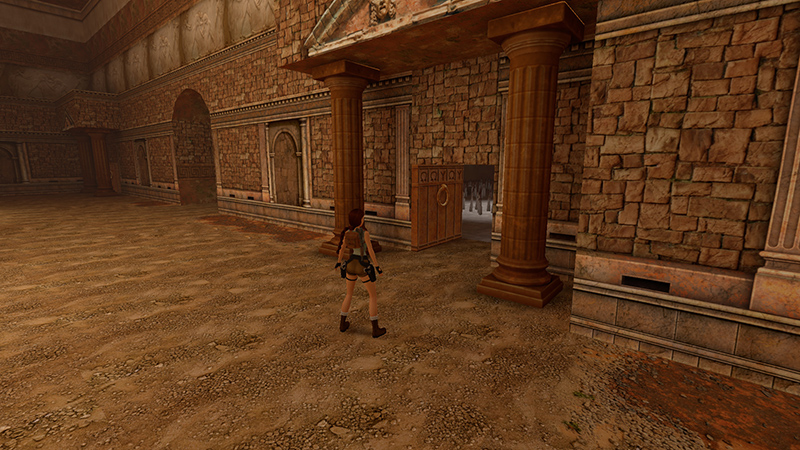
Descend and enter the room.

Take care to walk through or run carefully around the spikes. Go through the doorway on the right...
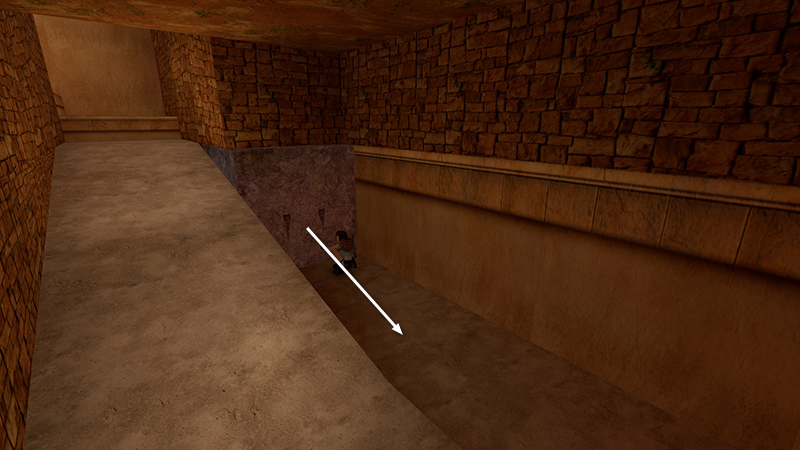
...and locate the movable block beside the ramp. Pull it twice.

Then go behind it and use the switch to raise a series of pillars in the room with the spikes.
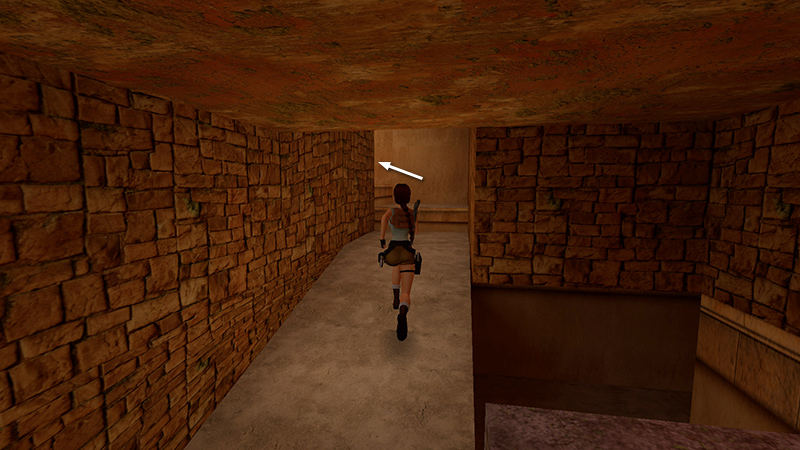
Go up the ramp and then follow the passage...
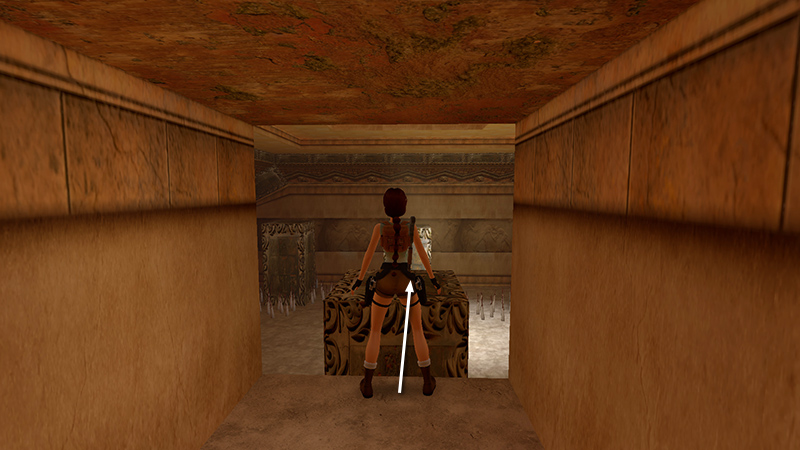
...to a doorway overlooking the spike room. (NG+ players get a save crystal here.) Walk to the edge of the opening and take a standing jump to the top of the nearest pillar.

Jump from pillar to pillar counterclockwise around the room. (I haven't indicated every setup in the screenshots, but they're all standard running jumps, nothing too tricky.)

When you reach the top of the sixth block, you'll be facing the doorway of the small room in the northeast corner.

Walk to the edge of the pillar, take a standing jump into the doorway, and immediately backflip out onto the pillar. A gorilla (16) appears out of thin air, and it's very hostile after being teleported here.

Shoot it from the safety of the pillar.

Then jump back over and retrieve the second SECOND LEAD BAR (8) from the pedestal.

Jump back to the pillar, then jump carefully over the spikes to a clear spot on the floor. Return to the other room and climb back up to the switches
DARK MODE: I plan to add optional dark mode for these pages, but my current priority is updating the walkthroughs. Meanwhile, may I suggest a reputable dark mode browser extension, such as Dark Reader? (Download only from trusted sites, like darkreader.org or your browser's web store.)
Walkthrough text and diagrams copyright © Stellalune (email ). Feel free to copy or print this walkthrough for personal use. By all means, share it with friends, but please include this credit line so people can send me their feedback. No part of this walkthrough may be reproduced on another site without permission.