City of Khamoon - Level Start
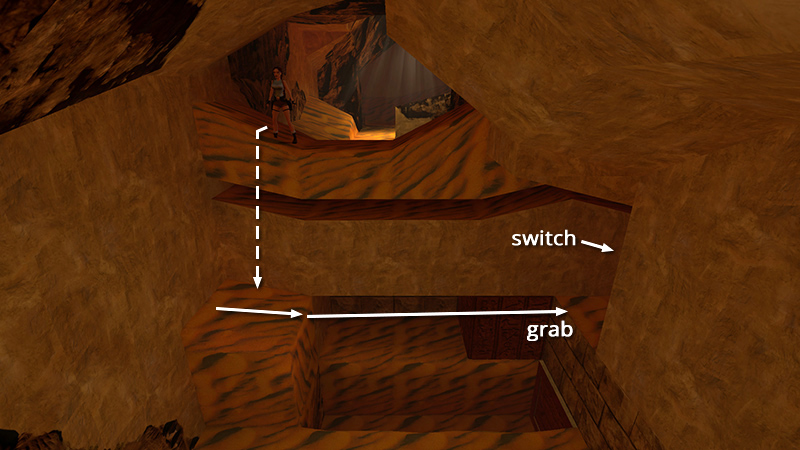
Go forward to the drop-off. Drop down onto the corner block below on the right. From there, take a take a running jump to grab the edge of the alcove with the switch.
- OR -

Alternatively, drop and hang from the ledge, then let go and quickly press Action again to grab the narrow crevice just below.

Traverse to the right until you can drop into an alcove with a switch. Use it to open the door in the trench below.
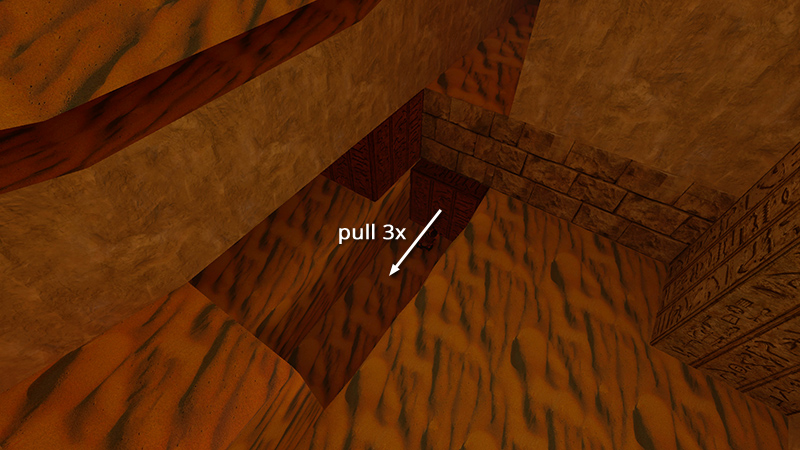
Drop down, enter, and pull the carved block three times.

Go into the opening behind it and retrieve some magnum clips and a small medi pack (1-2).
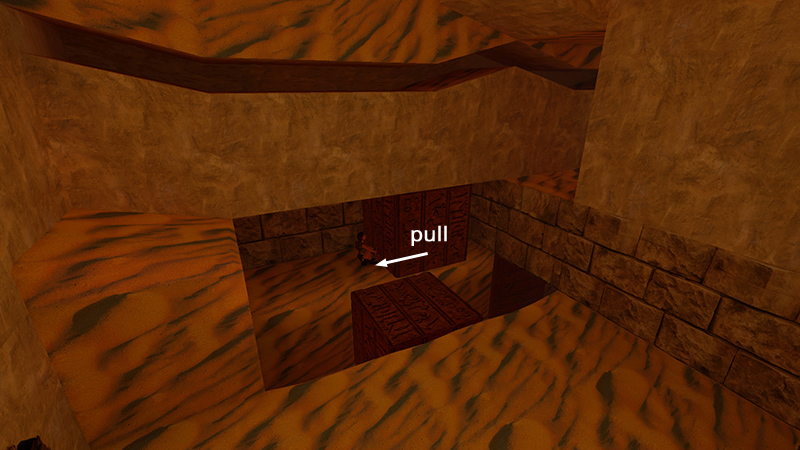
Climb out of the trench, go to the second movable block on the ledge above, and pull it once.
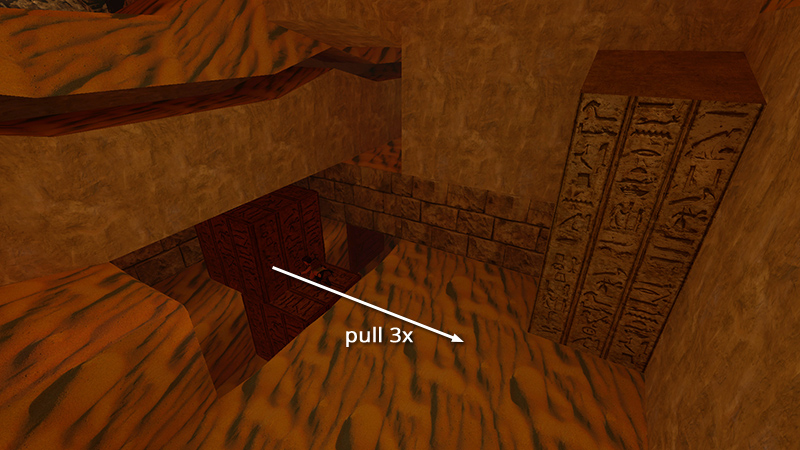
Now stand on top of the first block and pull the second block over it into the room (three times in all).
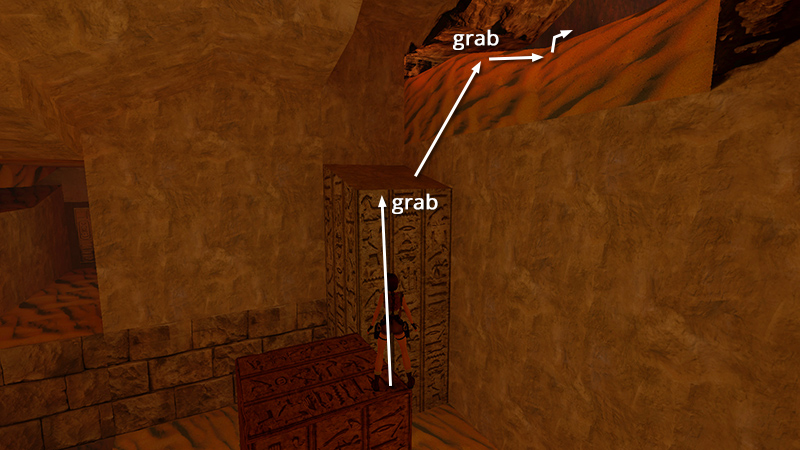
Climb onto the block and jump to grab the edge of the carved pillar. Grab the crevice above, traverse to the right, and pull up into the opening.
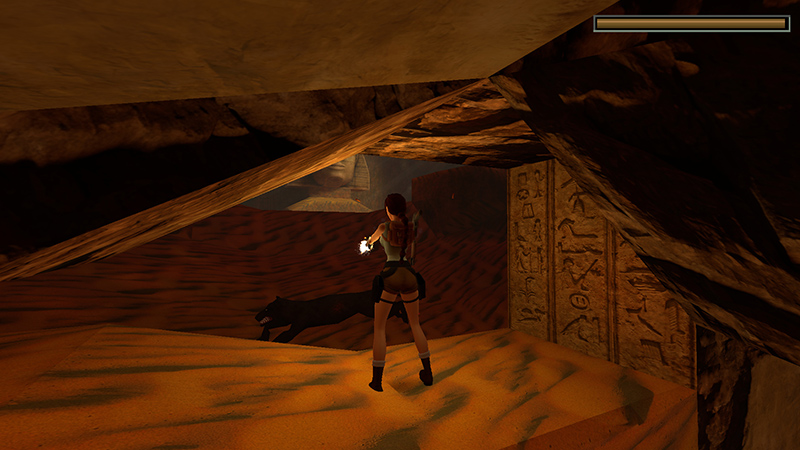
Stay on the sandy ledge in the opening to kill the black panther (1) running around in the cave beyond.
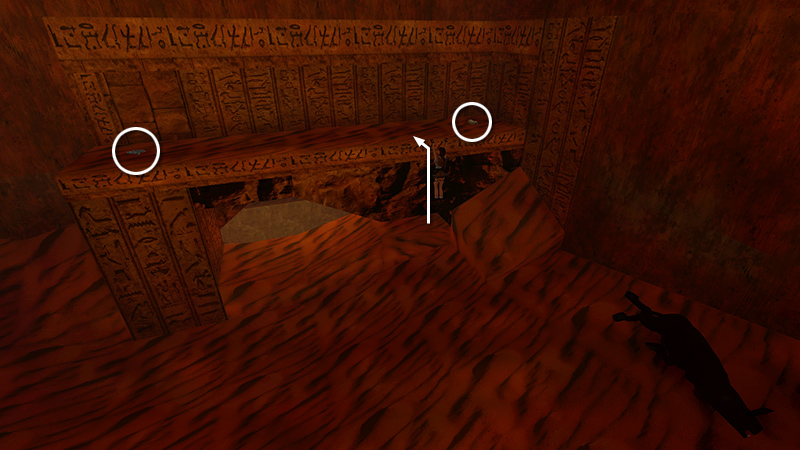
When it's dead, hop down, turn around, and climb onto the ledge above the opening to find another small medi pack (3) and magnum clips (4) (or the MAGNUMS if you don't have them yet).
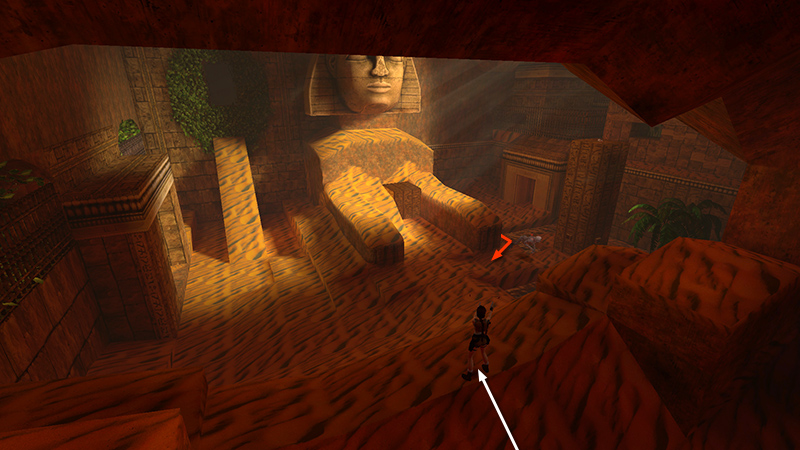
Drop down and continue forward toward the opening overlooking the sphinx. Take a standing jump up the slope onto the sand hill, but don't slide down the other side just yet. Kill your first mummy (2) from here. Then side down to the area at the base of the sphinx.
DARK MODE: I plan to add optional dark mode for these pages, but my current priority is updating the walkthroughs. Meanwhile, may I suggest a reputable dark mode browser extension, such as Dark Reader? (Download only from trusted sites, like darkreader.org or your browser's web store.)
Walkthrough text and diagrams copyright © Stellalune (email ). Feel free to copy or print this walkthrough for personal use. By all means, share it with friends, but please include this credit line so people can send me their feedback. No part of this walkthrough may be reproduced on another site without permission.